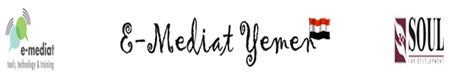Last week of E-mediat workshop in Yemen carried a lot of learning targets in Videos and mobiles to enhance NGOs operation besides supporting the integrity of social media strategy. Participants were introduced to the idea of storytelling through videos and how that can support their objectives. Therefore, they were taught on using Windows Video Maker to create videos with special effects. However, their knowledge level on creating videos was good so another program with better features was introduced too which is ‘Vegas Movie Studio HD Platinum’. There was an activity conducted in the workshops where all participants were divided into groups and each group made up its own scenario and recorded videos during training time then they added effects to those videos and shared them with others, following are some of these videos:
The trainer also created video with some effects to explain the idea of video contents, here's the video:
There was also an explanation about skills and best practices of recording best videos with high quality. However, the challenge in this lesson was limitations in internet speed to upload videos on Youtube where it takes long time.
There was also an explanation about skills and best practices of recording best videos with high quality. However, the challenge in this lesson was limitations in internet speed to upload videos on Youtube where it takes long time.
Another video was created by trainer too with some combined videos and photos were captured by participants where they talk about their experience in E-mediat, how E-mediat training is going to reflect on their NGOs, and some suggestions.
After that, another lesson was introduced to participants, that is using mobile phones strategically for NGOs. Trainees interacted well with this subject even though usage of social mobile phones still limited in Yemen. But, they were encouraged to go through those practices by linking to successful local examples.
Challenges in this subject were concentrated on finding usable mobile programs that are used widely in Yemen besides finding information about mobile phones’ usage in Yemen.
Last day in the workshop was a final discussion on pros and cons of the workshop training. In addition, each participant shared his/her application of social media strategy besides discussing about challenges that they faced and how to overcome them. They filled up some surveys that showed their satisfaction about the training and some of them are able now to deliver E-mediat subjects and lessons to other groups. Besides that, they created a network among their NGOs to connect all of them together. This network was named ‘B-Connected’ and it is going to link 15 NGOs in Yemen as first stage where they are going to create a social media strategy for this network. Another Facebook group was created too to be a platform to share and exchange information about social media in future.